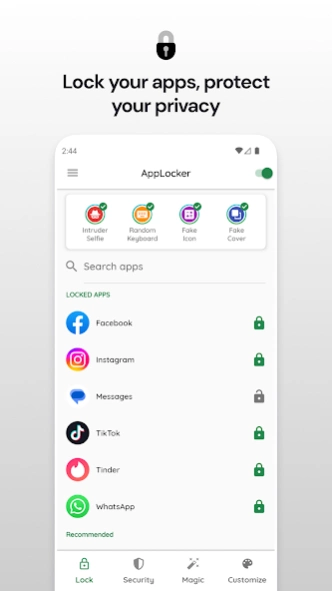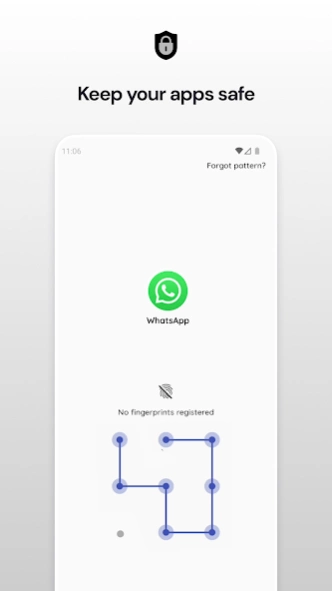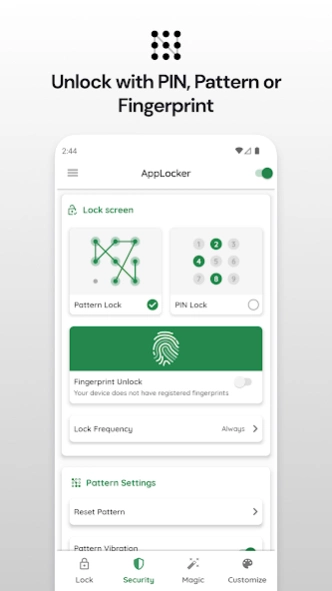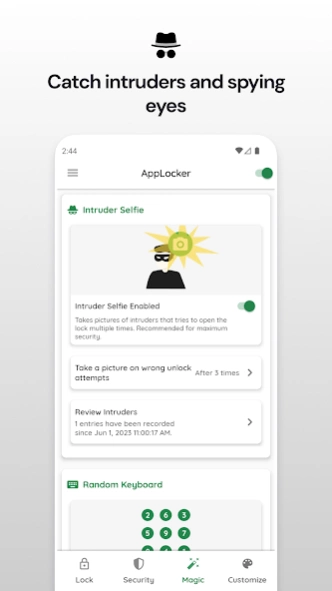AI Locker: Hide & Lock any App 6203-6r
Free Version
Publisher Description
AI Locker: Hide & Lock any App - Protect & lock my apps. Applock with Fingerprint, PIN, Pattern.
★★★ Protect your Privacy. The App Lock with Fingerprint support ★★★
AppLocker is an App Lock (App Protector) that will lock and protect apps using a password or pattern and fingerprint.
AppLocker can lock, Social Media apps, Messaging apps, Gallery, Contacts, Settings, and any app you want. Prevent unauthorized access and protect your privacy.
★ With AppLocker:
Never worry about friends borrow your phone to use mobile data again!
Never worry about a friend gets your phone to look at the gallery again!
Never worry about a friend who reads private messages on your phone!
Never worry about parents check your social media apps!
Never worry about your kids change Settings, send random messages, paying with credit cards again!
• Lock apps with password, pattern, or fingerprint lock.
• Themes with many color options.
• Lock system settings to prevent an unwanted change by kids.
• Prevent uninstalling apps.
A must-have personal security app to secure your privacy.
★ Lock your apps with a "secure" but "easy to unlock" pattern.
★ Now with fingerprint support!
★ AppLocker does not consume RAM, battery, and other system resources!
★ Secure your messaging and social apps and make your social life yours.
★ Hide your pictures by locking gallery and photo apps.
★ Keep your data secure from prying eyes.
★ Awesome Themes and Colors!
★ Material designed.
★ Works flawlessly even with the latest versions of Android!
Required Permissions And Privacy Notes
Usage Stats Permission: To lock apps, we need to be able to see the last running app. For this, we ask for your "Usage Stats" permission.
Overlay Permission: We ask for "Display Over Other Apps" permission so that we can show the lock screen over the locked app.
Camera Permission: We ask for your camera permission so that we can take photos with the front camera of intruders who try to open your locked apps without your permission.
App List: We need to list your apps to choose which apps to lock. We ask for your permission for this.
About AI Locker: Hide & Lock any App
AI Locker: Hide & Lock any App is a free app for Android published in the PIMS & Calendars list of apps, part of Business.
The company that develops AI Locker: Hide & Lock any App is AppAzio. The latest version released by its developer is 6203-6r. This app was rated by 1 users of our site and has an average rating of 4.0.
To install AI Locker: Hide & Lock any App on your Android device, just click the green Continue To App button above to start the installation process. The app is listed on our website since 2024-04-01 and was downloaded 1,463 times. We have already checked if the download link is safe, however for your own protection we recommend that you scan the downloaded app with your antivirus. Your antivirus may detect the AI Locker: Hide & Lock any App as malware as malware if the download link to com.martianmode.applock is broken.
How to install AI Locker: Hide & Lock any App on your Android device:
- Click on the Continue To App button on our website. This will redirect you to Google Play.
- Once the AI Locker: Hide & Lock any App is shown in the Google Play listing of your Android device, you can start its download and installation. Tap on the Install button located below the search bar and to the right of the app icon.
- A pop-up window with the permissions required by AI Locker: Hide & Lock any App will be shown. Click on Accept to continue the process.
- AI Locker: Hide & Lock any App will be downloaded onto your device, displaying a progress. Once the download completes, the installation will start and you'll get a notification after the installation is finished.